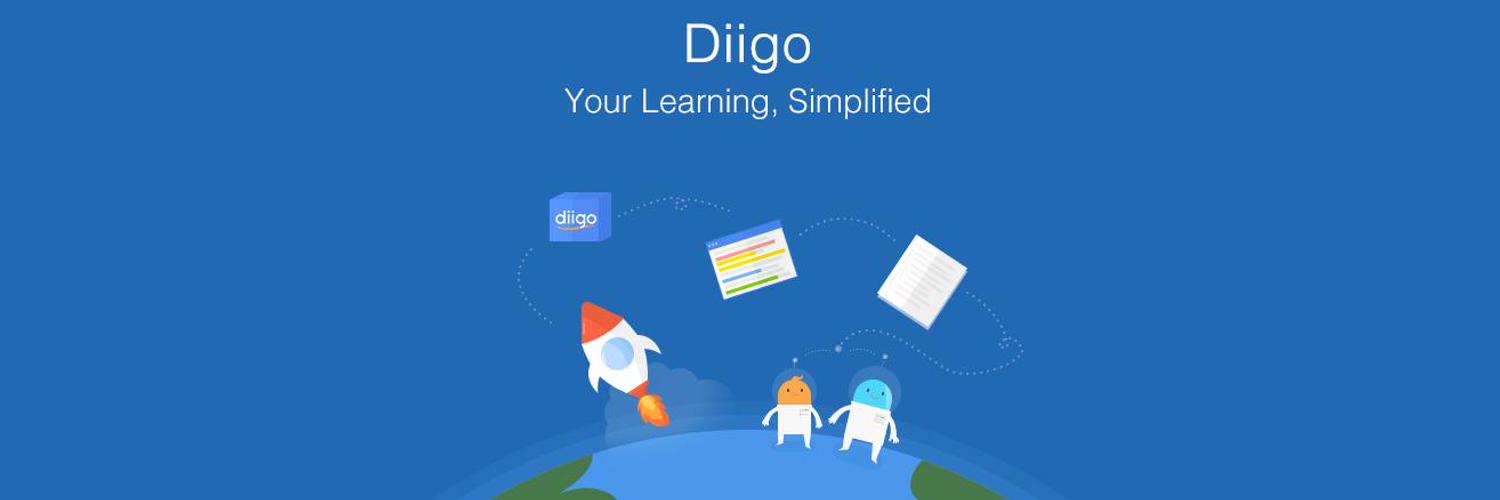Changelog
- The latest features and improvements to Readwise.
Automatically Export Your Highlights to Tana 🔀💛
The official Readwise <> Tana integration has arrived. Now you can automatically sync your Readwise highlights to your Tana library or inbox with enriched metadata, tags and notes, and customizable templating.
Click here to setup the new Tana Integration→
Introducing the Readwise Discord Bot 👾
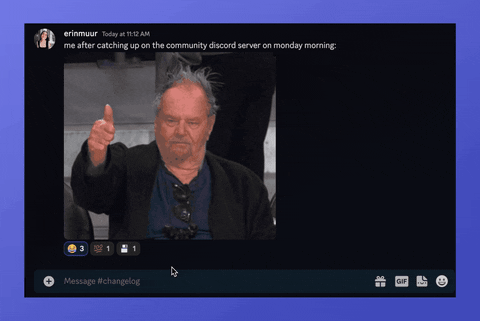
Now you can finally capture the wisdom shared within your Discord server!
The Readwise Discord bot makes it easy to save important Discord messages as well as stay on top of the most valuable links shared in your servers.
Once installed on your server, this bot:
-
Enables you to save any message as if it were a highlight or tweet by reacting with a 💾 .
-
Adds shared links to a Hacker News-like link aggregator automatically (here's an example from the Readwise Community Server).
-
Generates an RSS feed of shared links with magic links to facilitate conversation back in the Discord server which you can subscribe to in your feed reader of choice (Readwise Reader, right?).
To get started, [install the Readwise Discord Bot on your server] →](https://readwise.io/gg)
Effortlessly sync your highlights to Reflect 🔀🪞
We're excited to announce our newest export integration with Reflect!

Reflect is a meticulously crafted, premium note-taking app that works beautifully with Readwise highlights.
We were delighted to collaborate directly with Reflect's makers to make this integration one of the most seamless to date 🙂
Kobo 2.0 Sync is Here 📕 🔁
We just shipped a huge update to our Rakuten Kobo import integration, enabling a much smoother and more reliable experience from authentication to syncing! 🙂

Once you connect your Kobo account to Readwise, new notes and highlights in ebooks purchased from the Kobo Store will automatically sync with Readwise.
If you send personal documents to your Kobo eReader, one of our users has created a small desktop utility called October to help you get those into Readwise too!
→ Head here to start syncing your Kobo highlights with Readwise.
Reader is ready 🔮📖
Last year, we announced that we were working on our very own, fully integrated read-it-later app called Reader. Today, we're excited to share that Reader is now in full public beta and ready for you to use 🙂

Reader is a more powerful, more flexible version of the classic read-it-later app, enabling you to bring all of your content, including web articles, email newsletters, RSS feeds, Tweets, PDFs, EPUBs, and YouTube videos–under one roof and highlight them like a pro across desktop, iOS, and Android devices.
And there’s so much more than that. If you want to learn more about Reader’s current capabilities, and our future roadmap, check out the Reader landing page or our launch blog post.
If you’re ready to dive right in, you can start here.
Automatically sync your Raindrop highlights 🔁
Readwise now supports automatic highlight syncing with Raindrop.io! 🤗💧
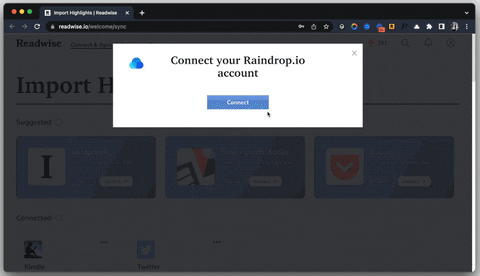
Once you connect your Raindrop account to Readwise, your highlights will automatically sync to your Readwise library!
To start syncing your Raindrop highlights with Readwise, follow the steps here! →
Official Logseq Integration 🔒 ↔️
Logseq crew – the official Readwise integration has landed! 🔐
This plugin will directly and automatically sync your highlights from Readwise to Logseq, including enriched metadata and powerful templating options so you can format your exports to your bespoke preferences.
If you’ve been using Readwise for a while, you'll quickly discover an epic knowledge graph awaiting you upon syncing:
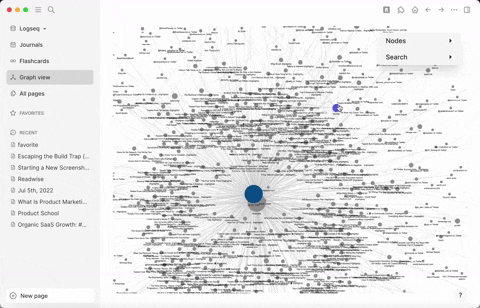
Install the plugin from within Logseq or click here to setup the new Logseq Integration →
Save your Twitter Bookmarks 🐦🔖
You can now effortlessly sync your Twitter Bookmarks to Readwise!
To get started, head over to the Twitter page (or Sync screen in the mobile app) and connect your account 👇
Connect your Twitter Bookmarks here
After that, all bookmarks you make will be automatically imported to Readwise (and, of course, any note-taking apps you have connected). You can also, optionally, import all of your past bookmarks into Readwise.
As a quick note, the only limitation of syncing bookmarks: there is no way to mark items as threads -- to save full threads you'll still need to save via reply or DM!
Big thanks to the Twitter team for finally allowing bookmark access via API ❤️
Automatically export your highlights to RemNote 🔀🧠
RemNote users: Say goodbye to manual Markdown exports and hello to a seamless syncing experience with Readwise’s new RemNote integration. ✊

This integration will automatically sync all of your highlights with RemNote including enriched metadata and a powerful template system for formatting your exports to your bespoke preferences.
Automatically sync your highlights from Kobo 🔃
Readwise now supports both automatic and manual highlight syncing with the second most popular e-book platform Kobo!

Once you connect your Kobo account to Readwise, new notes and highlights in books purchased in Kobo will automatically synchronize with Readwise over-the-air.
If you send documents directly to Kobo, you'll need to occasionally plug in your Kobo device to extract new annotations manually. Fortunately, a Readwise user has created a desktop app called October to streamline this process. Once installed, all you need to do is plug in your Kobo device and October does the rest!
To start syncing your Kobo highlights with Readwise, follow the steps here! →
Sync Your Highlights from Shortform (plus a special New Year’s offer!) 📝
You can now automatically import your Shortform highlights into Readwise with their native integration.
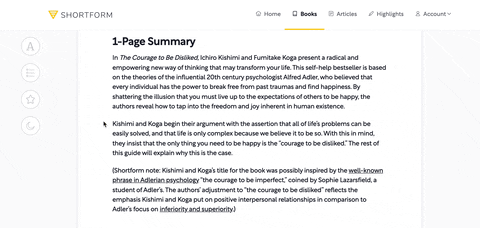
→ Click here to connect Shortform to your Readwise account →
We’re generally skeptical of summary services that promise all the benefits of reading a whole book in 10 minutes or less, but Shortform is different. Shortform’s nonfiction book summaries are high quality, well-written guides that can be read alone or used to complement a true book reading before, during, and after.
To that end, we’re thrilled to share that Readwise subscribers get 20% OFF their annual Shortform subscription (plus a free 7- day trial) when you sign up through the link below.
Automatically sync highlights from Diigo 🔃
Readwise now supports automatic highlight syncing with the popular research-oriented reading app Diigo!
After you've connected your Readwise account, new notes and highlights in Diigo will automatically synchronize with Readwise.
Sync highlights from Libby 🏛️
Over the past year, we’ve noticed a huge uptick in requests to integrate with library apps. Along these lines, we’re excited to share that you can now automatically import highlights from the largest player in the library space: Libby!

We love this integration because after you've connected your Readwise account with Libby, new highlights will synchronize automatically with Readwise.
Click here to connect Libby to your Readwise account →
PS- This integration was only recently made possible thanks to the amazing work being done on the Libby app experience. If you love it, be sure to share the love with the Libby folks by replying to our Twitter thread 🙂
Obsidian Export V2 📲💜
We just shipped V2 of our Obsidian export plugin, including a number of huge updates! Here’s what they look like ⬇️
📲 Mobile Syncing You can now install and sync highlights directly from the Obsidian iOS and Android app. Note: sometimes on mobile the highlights are not immediately visible after the sync — in such case you just need to quit the app and re-open 😅
📝 Customizable Folder & File Names You can now customize how your highlights display in Obsidian even more, including changing the category subfolder name, the document file name itself, appending the last highlight date to the document header, and auto-replacing characters within the title.
🔄 Resync Individual Files If you’re looking to quickly update specific documents, you can now easily delete and reimport individual files using Obsidian’s command panel to quickly refresh a document (rather than deleting and resyncing your whole library).
🍭 More Templating Goodies You can now enhance your highlights with additional metadata, including last highlight date and unique highlight IDs for use with block referencing. Highlight templates are also now fully compatible with Obsidian’s blockquote Markdown.
In addition to all of the above, we’ve also fixed several bugs (e.g slow syncing, duplicates) and streamlined syncing notifications so they’re far less noisy.
Head to the community plugin page within Obsidian and update to access these new features!

Instantly search your highlights 🔎
We just shipped an overhaul of our search feature. You should now be able to look up any highlight in your Readwise library instantly!
Try it out: readwise.io/search
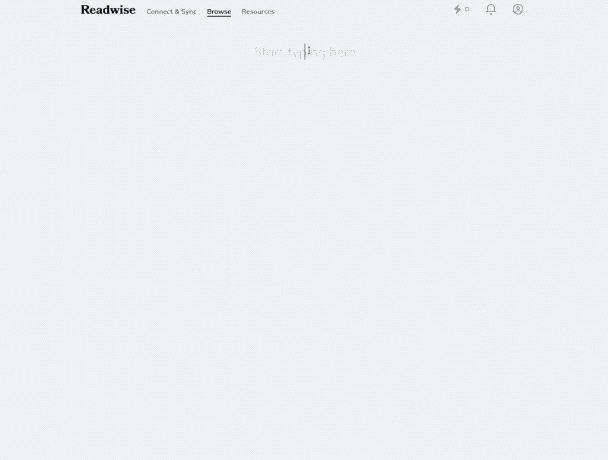
We've always had search functionality, allowing you to look up your highlights by the book/article's highlight text, title, or author. However, it was often terribly slow -- taking dozens of seconds. We've completely revamped the search feature to let you look up your highlights instantly.
You can access the search feature from your Readwise dashboard on web and, of course, from the Readwise iOS & Android apps:

As a nice side benefit of this feature, we've been able to clean up database dramatically, meaning the overall Readwise site and app should now be loading faster for you across all features :)
With Readwise, you should never struggle to find the right passage again: try out instant search now.
5 new import sources 📥
We want to bring your attention to FIVE new import integrations to Readwise giving you even more options to automatically and continuously sync your highlights from your favorite articles, podcasts, newsletters, and more. Let us introduce our newest integration partners:
⏫ Upnext – An iOS app to supercharge your continuous learning. Upnext lets you save any type of content for later, work through it when it suits you, and keeps you up-to-date with content from your favorite experts! Head here to sync Upnext with Readwise.
🌚 Moon+ Reader – Android's most downloaded e-reading app now includes a native highlight integration with Readwise. Highlights from ebooks read in Moon+ will automatically sync to Readwise! Head here to sync with Moon+ Reader
✂️ Snipd– Lets you swiftly navigate and highlight your podcasts with their impeccable AI, which generates highlights and “chapters” from each episode. With their auto-export to Readwise, you’ll never miss a word. Head here to sync Snipd with Readwise.
🕵️♀️ Refind– A long-form discovery service that curates the 5 most relevant articles for you based on your interests and delivers them to you with highlights and rich summary, which you can now auto-export to Readwise. Head here to sync Refind with Readwise.
🎧 Momento – A podcast app compatible with Android and iOS devices. Momento lets you transcribe, clip, and effortlessly highlight your favorite podcasts, then automatically send your favorite moments to Readwise. Head here to sync Momento with Readwise
We hope you like the new integrations, and we have many more coming thanks to our Public API. If you’re developing a reading, listening, note-taking, or knowledge management app and would like to explore an integration with Readwise, don’t hesitate to reach out!
Create custom highlight reviews 📗📕📘
Ever wish you could roundup and review all your highlights related to a specific theme?
Now you can 🤠 🎉

We recently shipped a powerful new feature called Themed Reviews that lets you create customized sets of highlights based on a specific tag or source, separate from your Daily Review. Themed Reviews are a great way to prepare for a test or project, develop a skill, and spark connections.
To try Themed Reviews on desktop, click here
To try Themed Reviews in the Readwise mobile app go to Profile > Click the ⚙️ Icon in the top right> Themed Reviews.
You can build a themed review around a highlight’s source or tag (to learn more about categorizing highlights as you read, check out 👉 this article
The options are endless! Just a few ideas:
Building a new skill – like copywriting, coding, or leadership strategies? Combine highlights from various sources (books, podcasts, Tweets from thought leaders) into one comprehensive review.
Love poetic passages? Tag the phrases that make you smile and create a the med review around beautiful language.
Collecting talking points for your next article or project? Tag useful sources, then review them all at once and see what spiky POV emerges (shoutout to Wes Kao and David Perell’s Islands and Bridges strategy!)
Because this feature is so flexible, we wrote a fun blog post explaining some of the many ways it can be used ➡️ Read it here
Automatically Export Your Highlights to Obsidian 🔀💜
Obsidian users: Say goodbye to manual Markdown exports and hello to a seamless syncing experience with Readwise’s new Obsidian integration. ✊
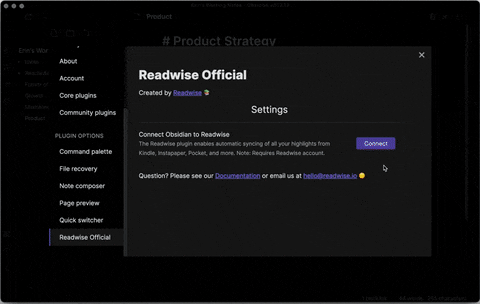
This integration will automatically sync all of your highlights with Obsidian including enriched metadata and a powerful template system for formatting your exports to your bespoke preferences.
If you’ve been tagging in Readwise for a while, you’ll likely be welcomed by an epic knowledge graph similar to our co-founder Dan’s:
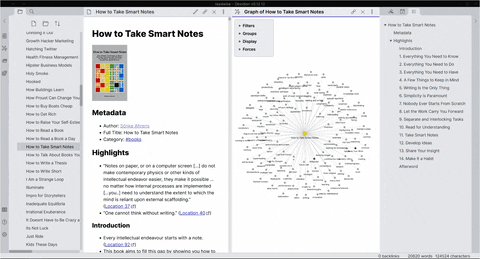
Click here to setup the new Obsidian Integration →
Like to Save Tweets & Threads 💖
We just shipped an even cleaner way to save tweets and threads to your Readwise account: likes.
Going forward, if you like any Readwise reply to an "@readwiseio save..." command, the original tweet or thread will be saved to your account without cluttering the replies of the original poster.

As some background, we originally developed the Readwise Twitter save feature in response to users requests to save both individual tweets and entire threads.
Due to technical limitations, it was actually cleanest to save tweets using a public reply that the Readwise bot could detect. For example, this technique immediately worked on both desktop and mobile in contrast to, say, a browser extension which would only work on desktop.
While we also developed a DM analog such that users could privately save tweets by DMing @readwiseio, the public save feature gained so much momentum that it started to bury more thoughtful comments on popular threads.
That’s on us, and we’ve rolled out this update to hopefully clean up the clutter accordingly... As always, we want you to read more of what you love, not scroll through endless save thread replies.
If your Twitter account is not already connected to your Readwise account, set up Twitter saves here →
Save images from Twitter 🐥🌄
Readwise will now show the images from any tweet/thread you save, and show them in the site/app!
Here's what a saved tweet with images looks like:

Of course, these images will all now also sync to your favorite note-taking apps too:


We hope you enjoy the saved images -- we have another big update to Twitter Save coming soon :)
— Readwise Team
Dark mode 🌚
Readwise now has dark mode! On the web, and in the native iOS/Android apps. Need we say more??
To activate on desktop, tap the profile icon in the top right and select Toggle Dark Mode:
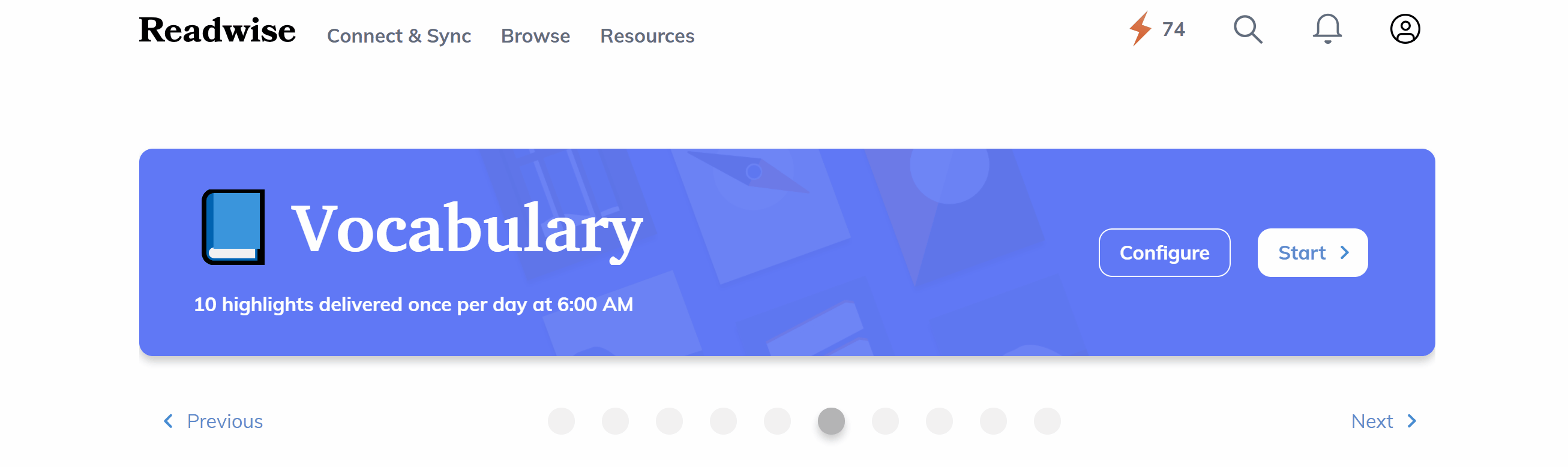
On mobile, tap Profile and then the gear icon in top right:

They say when you run out of better ideas, add dark mode. Don't worry! We still have plenty of cool stuff we're building 😊
Automatically sync highlights from Inoreader 🔃
Readwise now supports automatic highlight syncing with the popular RSS feed reader Inoreader!

After you've connected your Readwise account with Inoreader, any time you create a new note or highlight in Inoreader, it will synchronize automatically with Readwise.
Major site/app speedup ⚡️
Both the Readwise mobile app and website should now be loading about twice as fast as they used to!
Here's a fun graph of our average site latency before and after the change:

We hope this makes your reading+reviewing experience even smoother :)
— Readwise Team
Track your Readwise stats and recover missed reviews 📈
We just shipped a significantly upgraded "stats" page where you can track a variety of your reading and reviewing statistics.
Daily Reviews
First, you can see all the days on which you did or did not complete your Daily Review. If you missed a Daily Review in the past 7 days, you can also "recover" that review such that it counts towards your streak. We're about to start sending sweet Readwise-branded merch to users who hit one-month and one-year streaks so you definitely want to take advantage of this recover feature 😇

New Highlights
Second, you can see how many (digital) highlights you created week-by-week going back as far as your reading data exists. New highlights are a great proxy for intensely you were reading during a particular timespan.
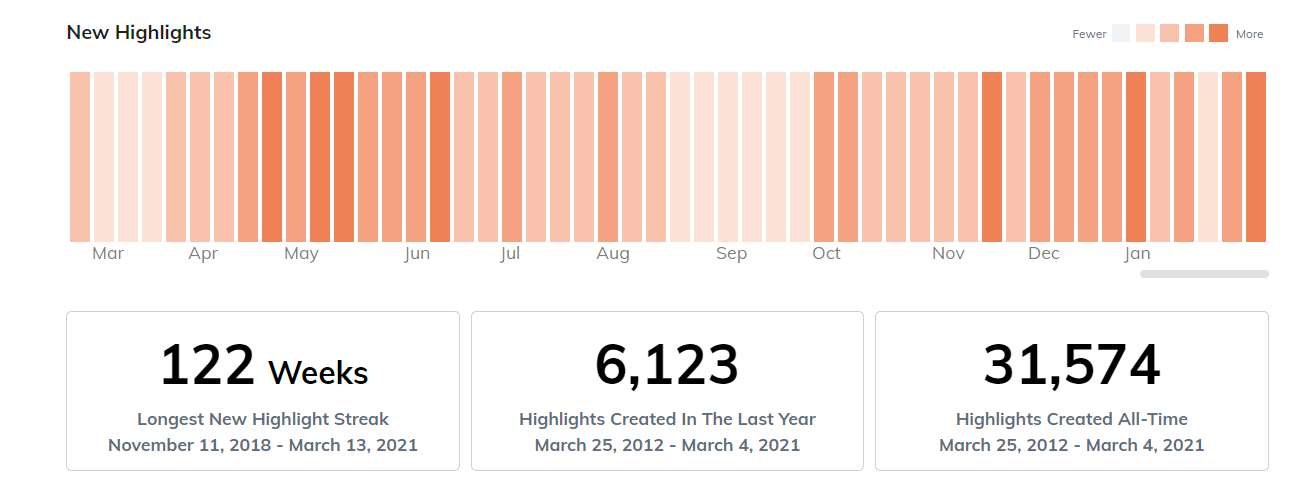
Most Highlighted
Finally, you can see which document (book, article, PDF, etc) you highlighted the most for a given month. It's amazing to look back on your own reading journey and remember where you were — both physically and mentally — when you read certain books.

Generate beautiful textshots from highlights 🎨
Readwise has long enabled you to convert a highlight's text to a styled image (aka a "textshot") and then share on social media and elsewhere. We've massively upgraded the textshot feature to: (1) be so much more beautiful 😍, (2) load instantly, and (3) offer numerous customization options.
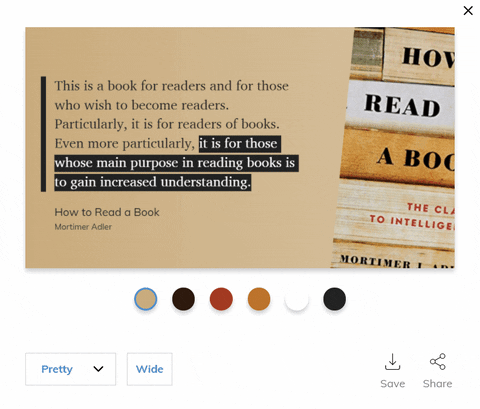
In addition to the "Pretty" layout, you can also generate a "Clean" or "Classic" version of the textshot:
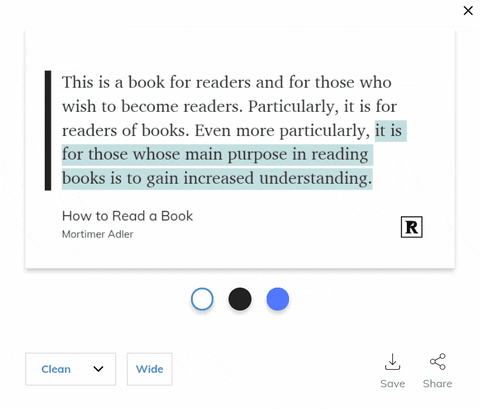
Finally, you can create a square version for sharing on photo-first social networks such as Instagram. Note that the plain text is still available in the Share dropdown!
To use textshots, tap the share symbol on any highlight.
Readwise iOS Widget 📱
As Readwise users, we just shipped one of our favorite new features in a while: an iPhone widget!

The Readwise widget comes in a variety of aesthetically pleasing shapes and sizes:
The medium widget puts a random highlight on your iPhone home screen that rotates every 5 minutes throughout the day once you've finished your Daily Review. Before you've finished your Daily Review, it shows the first highlight alongside a helpful prompt.
The large widget puts a longer random highlight on your home screen that also rotates every 5 minutes.
Both sizes come in light/dark (depending on your display settings) and blue varieties. Don't forget you can use more than one!
To place the widget, long press anywhere on your unlocked iPhone screen, tap the plus symbol in the upper right hand corner, select Readwise, and click Add Widget on the widget of your choosing.
Add tags to documents (books, articles, etc) 📃
Up until now, tags in Readwise have been limited specifically to highlights. Now you can apply what we call Document Tags to books, articles, tweetstorms, and so on.
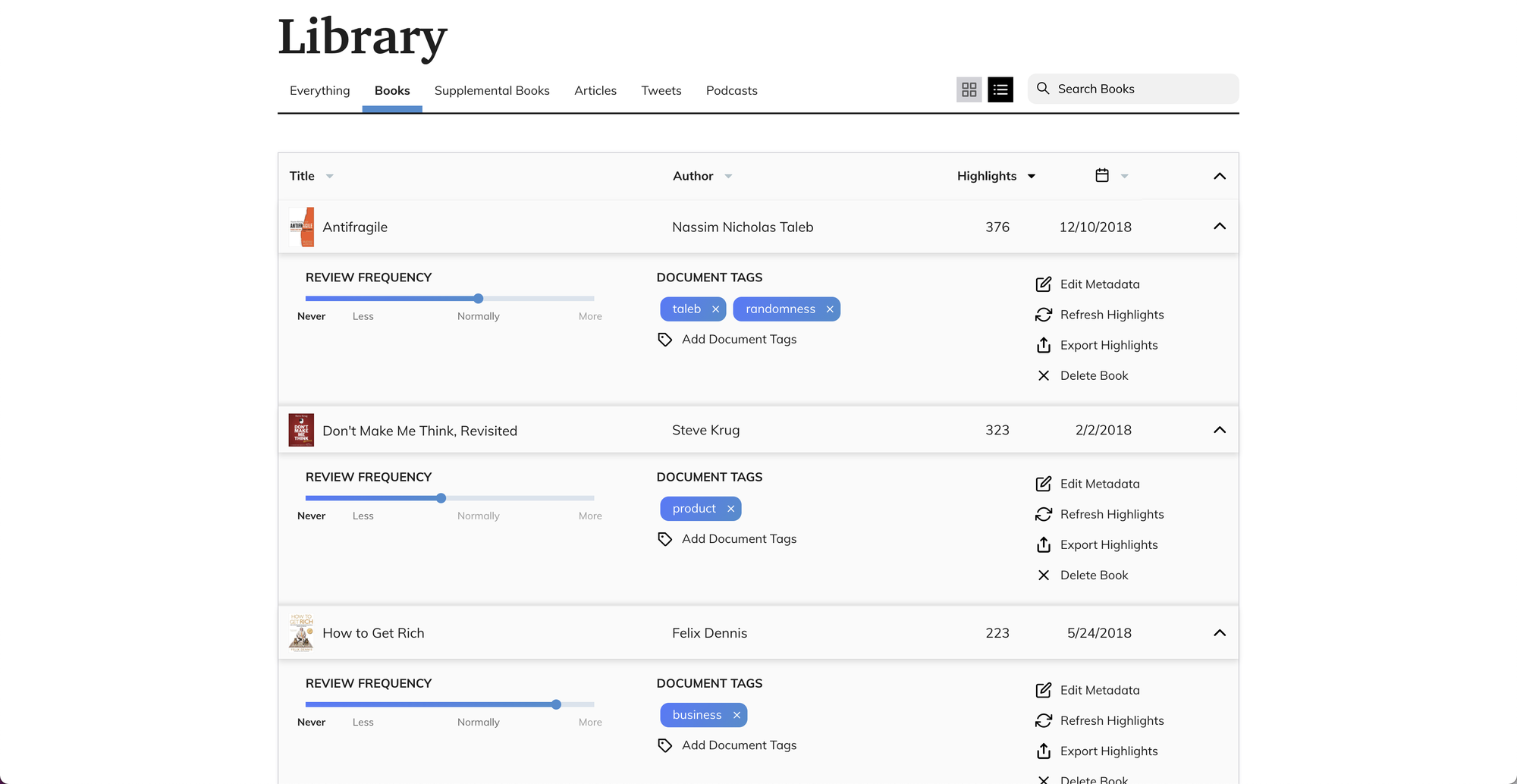
There are several places throughout Readwise where you can apply these tags. First, from your Library as shown above. Alternatively, you can add Document Tags during your Daily Reviews by hovering over the title and tapping the tag symbol (or using the keyboard shortcut shift+t). On mobile, you can add Document Tags using the top-right dropdown menu.
Beyond helping you organize your documents more efficiently (no need to tag each of the 100 highlights in a book the same thing!) you can also now tune your reviews based on your Document Tags. For example, you might tag all your novels as Fiction and then tune down Fiction so your Reviews are more nonfiction oriented.
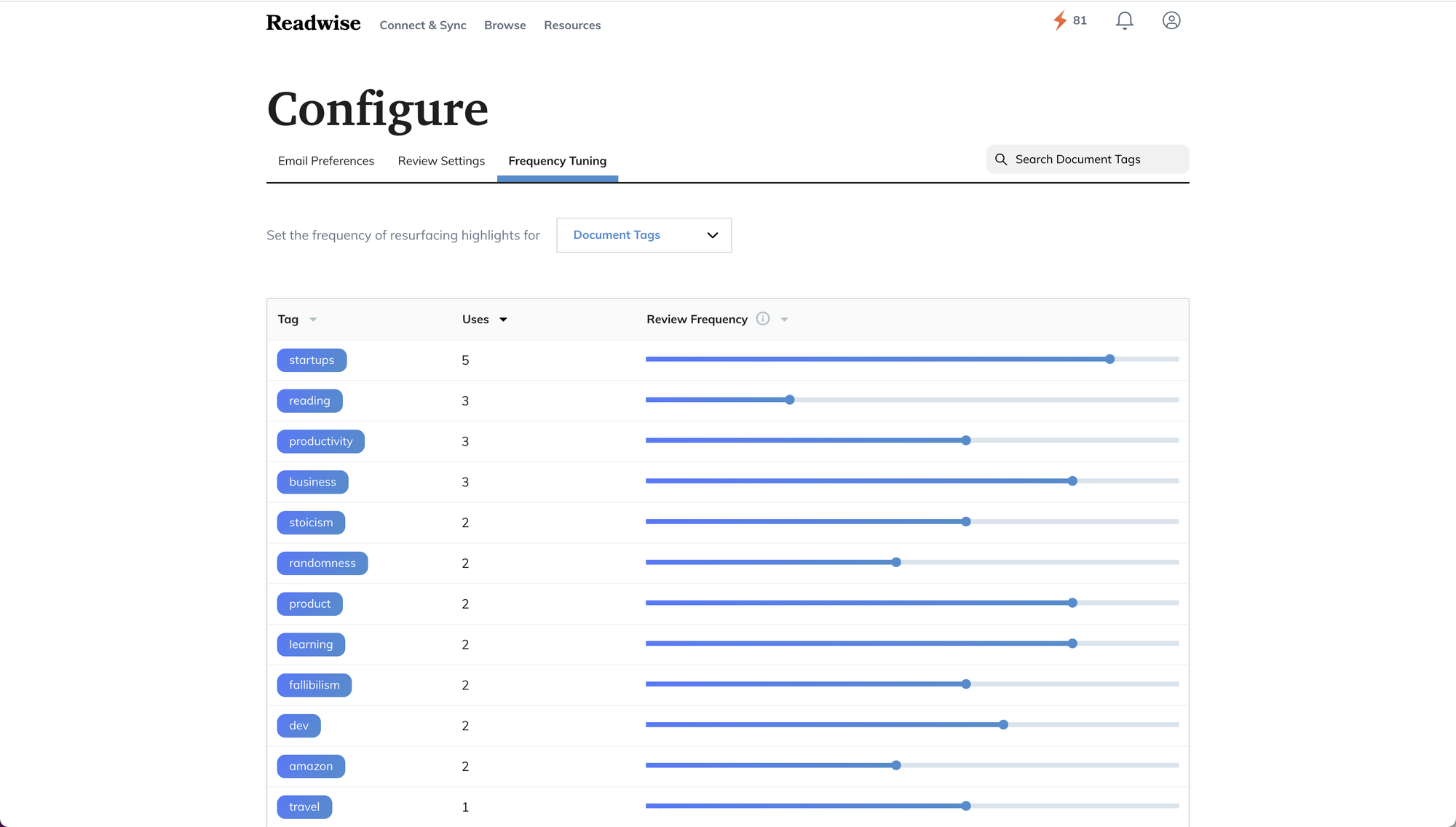
Speed improvements and bug fixes 🚀
Since coming back from holidays, we've been focused heads down on crushing bugs and improving the performance of Readwise. You should notice:
- Faster site and app loading times as we upgraded our database and optimized many pages
- No more duplicate highlights in Instapaper articles!
- Way fewer bugs in our highlight Bulk Import tool for CSV files/spreadsheets
- No more bugs in billing when you try to change your plan
- Reviewing more highlights after your daily review (or opening your Highlight Feed in the mobile app) should be about 3x faster
- A dozen other small bugs fixed :)
A much faster and more powerful Library page 📚
We've been shipping tonnes of improvements to the Readwise Library page: better search, faster performance, and a whole new Gallery view for your books:

Additionally, there is now an "Everything" view where you can sort and scroll through your books, articles, tweets, etc. all alongside each other! Try it out at readwise.io/everything →
Export all of your highlights to Markdown 📂
Since the early days of Readwise, we've supported exporting books/articles individually to markdown, but this has been a little impractical for those wanting to export their entire library to note-taking apps (or just backing them up to their computer). No longer!
You can now export all of your highlights to a folder full of markdown files, as well as customize the formatting of those markdown files precisely how you like:
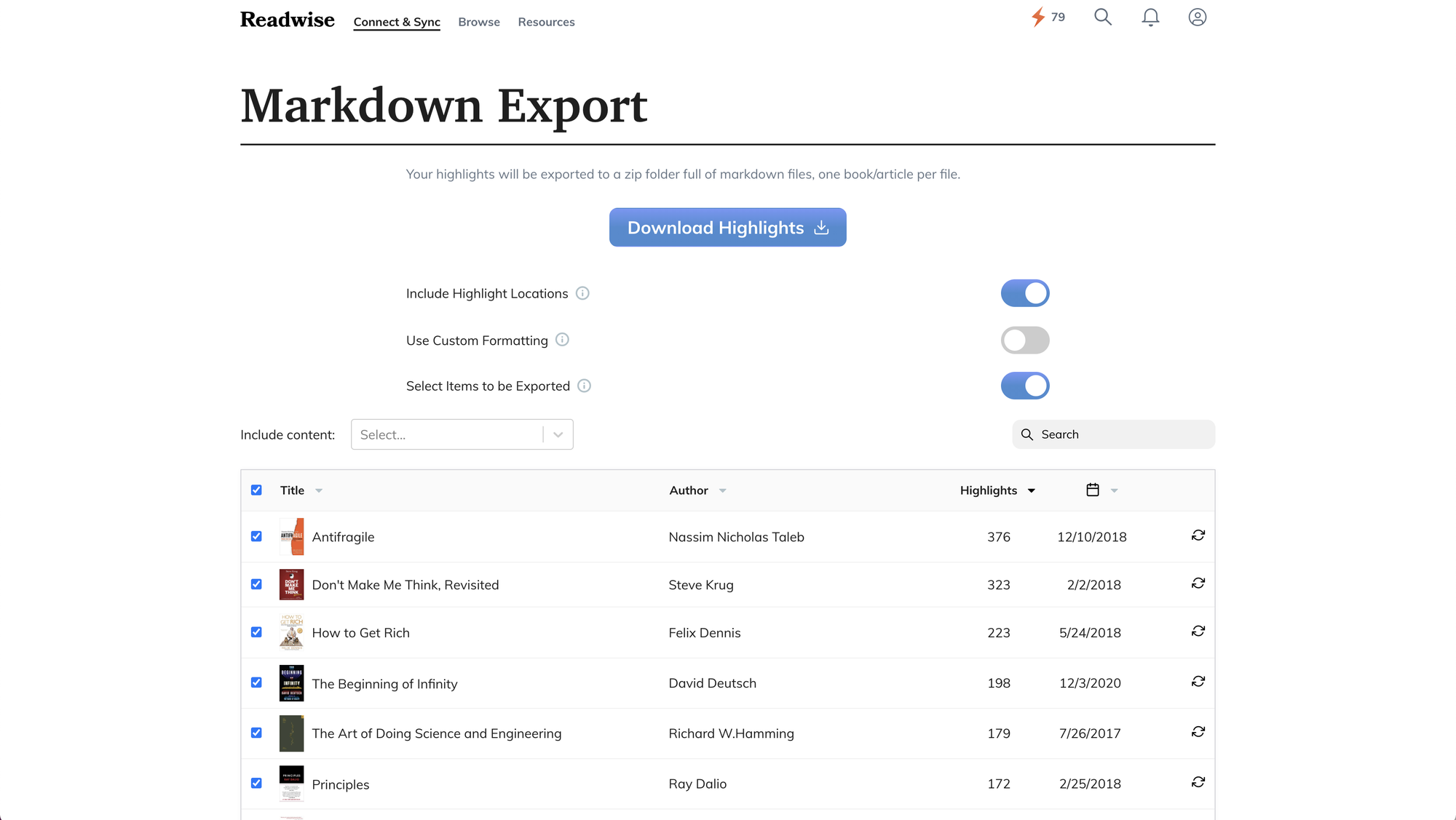
Try out our new bulk Markdown Export →
A full redesign of Readwise 🎨
We've completely overhauled the the design of Readwise's web and mobile apps to feel cleaner, more aesthetic, and (most importantly) work better!
This was a big undertaking of redesigning basically every page on the Readwise site. Also included was a new logo and app icon for Readwise: we hope you like it :)

Android app 🤖
A quiet ship of 2020 we made was releasing an Android counterpart to our iOS mobile app! Review your highlights, receive notifications, browse, search, and add highlights via camera. All from our Android native app.
Readwise Public API 🔌
In addition to our hand-coded integrations, we now offer a public API which developers have started to harness for all kinds of creative applications for getting new types of highlights into Readwise. With this, expect many new integrations coming up >:)
Sync your highlights from the Command browser
Command is a highlighting-first web browser on iOS that makes it easy to save highlights from a webpage as you’re browsing.
Command has integrated Readwise into their app enabling you to save highlights from webpages directly (and automatically) into Readwise!
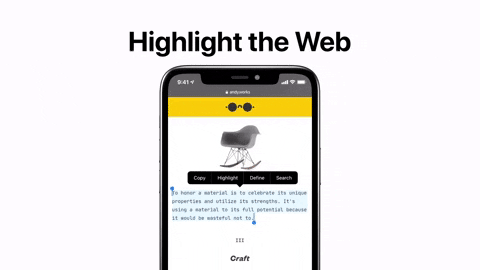
→ To get started, read: How can I save highlights from the mobile web using Command?
New highlight sources: Feedly and Worldbrain 🆕
Two new sources to bring highlights from articles into Readwise this week!
The first is Feedly: an RSS reader and read-it-later app. To connect Feedly to your Readwise account, just head over to readwise.io/sync and hit the "Feedly" option -- your highlights will all sync automatically.
The second is Memex by Worldbrain: a powerful tool that lets you annotate, organize and share what you find online.
To connect Worldbrain, simply connect via Memex Settings > Import & Integrations from inside the Worldbrain app.
We hope you like the new integrations, and we have many more coming!
Import highlights from PDFs 📃
We've finally bitten the bullet on one of our most requested but most fickle import sources: PDF documents.
You can now upload highlighted PDFs or email those files as attachments to add@readwise.io to be imported into your account.
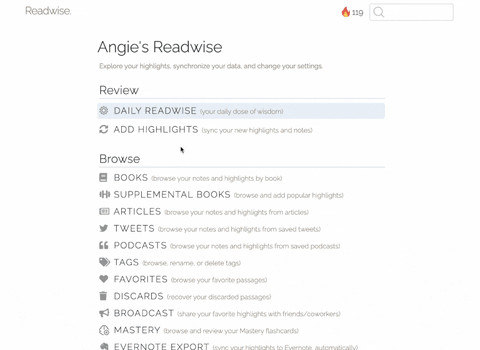
If you plan to take advantage of this feature, we encourage you to read the associated help document to understand some of the best practices. As we said, PDF is an extremely fickle file format!
→ To get started, read: Can I import highlights from PDFs?
Save highlights from podcasts using Airr 🎧
We've teamed up with the airr.io team to make it effortless to save your favourite quotes from podcasts as you're listening!
Just download the Airr app, and connect your Readwise account from your settings.
Every AirrQuote you make will then be automatically saved (including a link to play the audio in Airr, your caption, and a transcript of the quote if available) to your Readwise account. Here's what it looks like:

Detailed instructions to set it up 👇
https://help.readwise.io/article/103-how-do-i-save-highlights-from-the-podcasts-i-listen-to-using-airr
Paper book highlighting (OCR) v2 📸
We've massively improved the paper book highlighting feature in the Readwise iOS app... in two main ways!
1️⃣ We've improved our text parsing algorithm a lot, meaning fewer typos and less time tweaking passages 🤓
2️⃣ You can now make a highlight across multiple pages:
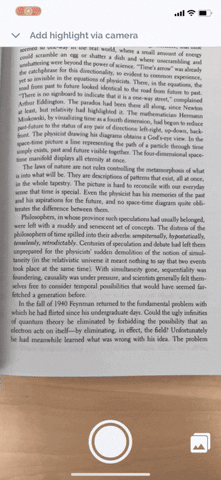
This has probably been the most-requested OCR improvement, so happy to be shipping it!
For you Android users, the app is coming very soon. Shoot us a quick email at hello+android@readwise.io if you're interested in trying it out 🤖
Twitter Save 2.0 🐦
We just upgraded our Twitter Save feature so now you can:
- See "stats" as part of public saves
- Save threads privately by DMing @readwiseio
- See Twitter avatars in Readwise
- Attach notes to your saved tweets

→ To get started, connect your Twitter account to Readwise.